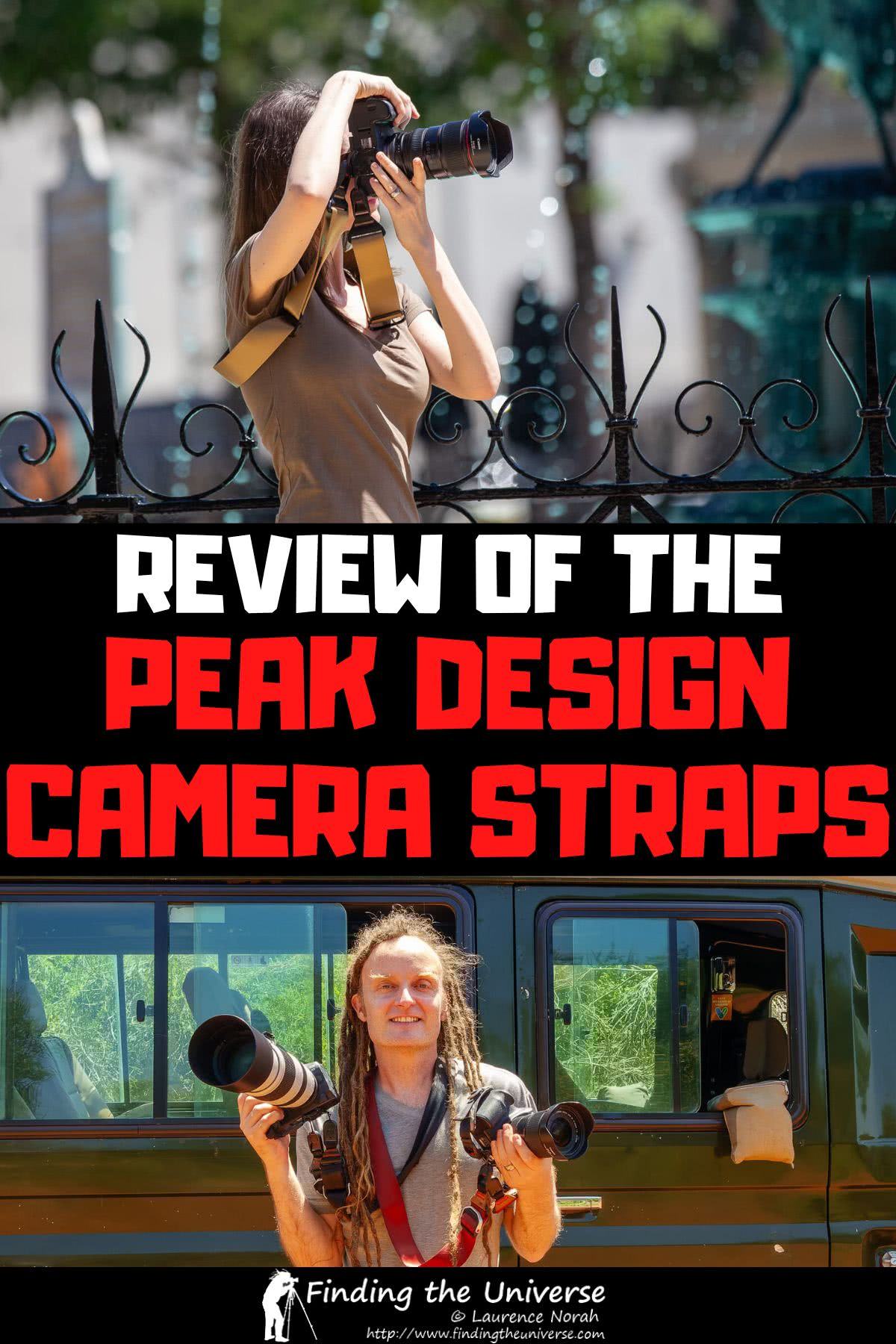The wait is over, and it was worth it. We’ve had our hands on the GoPro HERO13 Black for a few weeks now, and it’s everything we hoped for and then some.
This isn’t just an incremental tech upgrade – it’s a serious leap forward complete with new creative accessories that’s going to change how you capture your adventures.
Whether you’re diving into the deep blue or scaling mountain peaks, the GoPro HERO 13 is your ultimate sidekick, ready to deliver jaw-dropping footage every step of the way.
There’s a hell of a lot to be excited about.
The new 1900mAh battery is a game-changer, giving us up to three hours of recording time at 1080p. Or two full 1-hour scuba dives in Palau on the one battery – yep, honestly.
No more worrying about your camera dying mid-shoot. The HERO 13 is built to keep up with your most epic adventures.
And then there’s the new lens mods. There’s the Ultra Wide Lens—capturing a 177-degree field of view which like seeing the world in a whole new way.
Perfect for those expansive landscapes or getting up close and personal with your subject, without losing any of that sharp detail.
Like getting up close though? Throw on the Macro Lens Mod for, you guessed it, insane macro shots with an incredibly short focus point.
Or get real creative with the new Neutral Density (ND) filters, where you can slow the shutter right down in the middle of the day to introduce motion blur.
And if you’re into cinematic shots, the new Anamorphic Lens Mod is a dream come true, which creates widescreen footage with signature lens flares – like having a Hollywood camera in the palm of your hand.
But where the HERO 13 really shines is in its usability. The new magnetic latch system makes mounting the camera a breeze, and it feels more secure than ever.
Plus they’ve thrown in a new magnetic door latch with power cable so you can keep the unit charged up in the elements during long time lapses.
All of this, plus the continued excellence in stabilisation with HyperSmooth 6.0, makes the GoPro HERO 13 a must-have for anyone serious about capturing life in the most vivid, dynamic way possible.
But we’re in 2025 after all, and it’s expected for a camera to get better and better every release.
And with so much competition coming from the likes of Insta360 and DJI, does the new GoPro cut it?
That’s what we set out to discover by putting the camera to the test. Welcome to our GoPro HERO 13 review, where we’ll dive into all the latest features, how they perform in the real world, and most importantly, is it worth upgrading if you are still rocking an older model.
(If you’re interested, you can also check out our detailed HERO12 review from last year.)
SPECIAL DEAL: We have an epic deal happening for NOMADasaurus readers right! Use the code “nomadasaurus10” at checkout to unlock a further 10% discount on top of the already special deals GoPro have available. This discount is exclusive to us. Simply Click the button below to check out the special pricing and bonus items.

Our Honest GoPro HERO 13 Black Review
Whether you’re upgrading from an older model or jumping into the GoPro ecosystem for the first time, the HERO 13 is up the challenge.
All the new bells and whistles sound fancy, but what the hell is a neutral density filter anyway and why do you need one?
And is 1900mAh of battery really that much better than 1720mAh?
Magnetic latches and improved UI? HLG HDR? Burst Slo Mo?
Sounds like a bunch of things that aren’t really necessary.
Or are they?
Read on to discover everything there is to know about this absolute beast of a camera.
The Latest Features
Here is a rundown of the new features on the new GoPro Hero 13.
- Four new HB-Series Lens options to completely revolutionise how you capture content
- Ultra Wide Lens Mod with new 1:1 aspect ratio
- New Macro Lens Mod with 4x closer focus than the standard lens
- New Anamorphic Lens Mod with widest ever FOV – 21:9!!
- New battery with massive life improvement some settings
- GPS is back!!! Yep, we asked, they delivered
- New magnetic door and power cable kit – allows you to easily use external power
- A third way to mount with the magnetic bottom
- HLG HDR Video colour profile
- New burst Slo-Mo feature in 720p400, 900p360, 5.3K120
- 40% faster Wifi speeds
- Customisable presets
- Audio tuning
And then all the best features that we saw on the 12, such as:
- Bluetooth
- 3 microphones and 3-mic processing
- 4k wide and 1080p wide video settings
- 2.7K Linear + Horizon Lock
- 8:7, 16:9, 4:3, and 9:16 video settings
- Time lapse and night lapse photo options
- 27 megapixels for photos
- Hypersmooth 6.0 video stabilisation

The New HB-Series Lenses – Transforming the GoPro into a Versatile Unit
One of the most exciting upgrades, and the most obvious really, that we’ll dive into with our GoPro HERO13 Black review is the introduction of new lens mods, each designed to expand your creative possibilities and make capturing incredible footage easier than ever.
These mods aren’t just accessories – they’re tools that transform the way you shoot, opening up new perspectives and artistic opportunities that were previously out of reach with a standard action camera.
Let’s see what they have released…
Macro Lens Mod
Let’s start with the Macro Lens Mod. This little powerhouse lets you get up close and personal with your subject, capturing intricate details that have always been impossible with previous GoPro models.
Ever see something awesome and get your GoPro real close to it, only to find out later that the entire subject is out of focus?
Yep, happens to us all the time. Normally you’d have to shoot far back and crop in heavily, assuming you could even see it properly if you aren’t close.
That’s where this new mod comes in.
Whether you’re filming small insects, intricate textures, or any small subject that demands attention to detail, the Macro Mod delivers stunning clarity and sharpness.
The 3x magnification lets you fill the frame with your subject, turning ordinary shots that were once not possible into extraordinary ones.
Imagine capturing the dewdrops on a leaf or the texture of a butterfly’s wings in perfect focus. Game changer!

Ultra Wide Lens Mod
Next up, the Ultra Wide Lens Mod.
We haven’t managed to get our hands on this one yet, but have been using the Max Lens Mods on the HERO12 for a while and love it.
With a 177-degree field of view, this mod is the go-to for capturing epic, sweeping landscapes or immersive action shots.
Whether you’re mountain biking down a gnarly trail dropping in to a sheer face, the Ultra Wide Mod ensures you capture everything in your frame.
And best of it all it now opens up a new 1:1 aspect ratio too, so you can crop later for social media or YouTube with the one clip.
It’s perfect for when you want to convey the sheer scale of your environment, bringing a dynamic, cinematic quality to your footage that pulls viewers right into the scene.
Anamorphic Lens Mod
The Anamorphic Lens Mod is a bit more niche, but for those that like to add a cinematic flair to their videos, it’s going to be an essential tool.
This lens gives your footage that widescreen, letterbox look, complete with those gorgeous horizontal lens flares that you usually only see in big-budget movies.
Picture shooting a sunset or a city skyline at night, and the Anamorphic Mod adds a level of drama and professionalism that’s bound to impress.
Click here to read more about how to take better GoPro photos in our ultimate guide.
ND Filters
And let’s not forget the ND filters. These might not sound as flashy as the other mods, but they’re essential for controlling exposure in bright conditions.
If you’re capturing video on a sunny day or dealing with tricky lighting situations, ND filters help you maintain that cinematic motion blur by letting you shoot with slower shutter speeds, even in harsh light.
They’re perfect for creating smooth, professional-looking footage without the dreaded overexposure.
Or if you’re a photographer, using an ND Filter to slow down the shutter speed allows you to shoot a long exposure in bright conditions.
Think silky smooth waterfalls or motion blur from cars. The possibilities are endless.
You can still manually adjust your settings and use Motion Blur Protune to choose the level of blur you want. But the filter does most of the work for you.
The ND Filter kit comes with 4 different stop levels: ND4, ND8, ND16 and ND32.
Auto Detection
What makes these lens mods even more awesome is the new auto-detection feature.
The HERO13 Black is smart enough to recognise which lens mod you’ve attached and automatically adjust its settings to optimise performance.
No more fiddling with menus or worrying about whether you’ve got the right setup – the camera does the hard work for you. This means you can focus on what really matters: capturing incredible footage with ease.

Bigger Battery Life
While the GoPro HERO12 took the already pretty awesome battery life to a new level, the HERO 13 Black takes it a step further thanks to its brand new 1900mAh Enduro Battery, compared to last year’s 1720mAh battery.
With the most powerful and durable battery that GoPro has ever made, you can enjoy a much higher battery capacity and improved power efficiency.
That means you can spend longer adventuring out in hot or cold environments because the GoPro HERO 13 can last longer than any other GoPro.
I’ve been testing this new battery out while scuba diving around Raja Ampat, Palau and Micronesia, and can happily say that one full charge easily lasts two dives, with enough life left to shoot a bunch of b-roll on the way back to land.
This new battery can now record for more than 2.5 hours at 1080p30, and more than 1.5 hours at 4K30 / 5.3K30.
The biggest difference with the new battery is how well it performs when there is no airflow though, such as when it’s in a housing.


GPS
When the GoPro HERO12 hit the market in 2023, there was one massive feature omitted for the first time in almost a decade – GPS.
This strange decision to not include it left millions of diehard action cam lovers scratching their heads as to why.
Well, never fear, fellow content adventurer! GPS is back in the GoPro HERO13 Black!
For filming on the go, you can now share your speed, path, terrain, altitude, and g-force overlap from the Quik app. There is also a geo-tagging feature which can help you find your favourite content in your third-party photo library apps.
For those who often film while biking, hiking, or doing any sort of outdoor or travel activity, the GPS is a great feature to have.
Contacto Magnetic Door and Power Cable Kit
The GoPro HERO 13 introduces a slick new accessory that’s going to make powering your camera easier and more reliable than ever—the Contacto Magnetic Door and Power Cable Kit.
This isn’t just a minor upgrade; it’s a smart solution that simplifies the way you keep your GoPro charged during those long shoots or intense adventures.
Previously to keep the camera charged doing overnight time lapses for example, we’d have to open up the door and run the risk of water, condensation or dust getting inside.
Not any more.
The Contacto Magnetic Door is a practical replacement for the standard battery door, integrating magnetic contact points directly into its design.
This allows for a seamless connection with the Magnetic Power Cable, letting you charge the camera without opening the door and exposing the internal components.
This new cable perfectly pairs with the new door, snapping into place effortlessly with a strong magnetic connection.
The cable itself is tough, designed to handle the rough and tumble of outdoor adventures, while also providing fast charging to keep your always GoPro ready for action.
Don’t forget to use our GoPro discount code ‘nomadasaurus10’ at checkout to get a further 10% off on the latest camera and accessories!
Improved Slo-Mo Capabilities
The new HERO13 has boosted slow-motion video capabilities so you can capture every detail in your shots.
Find the highest resolutions and highest frame rates with the GoPro HERO 13’s new Burst Slo-Mo, which shoots smooth and crisp short clips in slow motion.
You can play back 720p400 in 3-minute, 20-second clips, 900p360 in 3-minute clips, and 5.3K120 in 20 second clips.
Three Mounting Options
The GoPro HERO 13 Black has a brand new mount option to go along with the two we know and love (the fold-down mounting fingers and the tripod mounting thread).
The most secure is the classic fold-down mounting fingers, which is low-profile, stable and perfect for intense activities or sports. This is the one we use about 90% of the time.
You can also choose the 1/4-20 Mounting Threads which work with most standard tripod. This is a great option for professional photographers and videographers who already have the gear and want absolutely zero movement between the camera and the tripod.
And now, to really increase the versatility of the world’s favourite action cam, there is the new Magnetic Latch and Ball Joint Mounts.
This secures your camera by snapping it in place on the auto-engaging dual latch magnets. Then you can attach the magnetic latch to any other GoPro mount for the ultimate flexibility!
Just remember that it is magnetic after all, and while it’s super useful if you want to quickly switch the GoPro to different mounting locations, we would not recommend it for any kind of mounting option where there is a lot of movement or jarring.

HLG HDR Video
The GoPro HERO 12 introduced HDR video for the best-looking videos on the market, as well as a flat setting, mimicking a log profile, for those that like to colour grade their footage.
The new GoPro HERO 13 takes this to the next level, with proper hybrid-log gamma (HLG) technology.
Now you can record in 10-bit and Rec. 2100 colour space and have the benefit of a wider colour gamut.
This is aimed at more of the professional creators out there, but it’s a very worthwhile upgrade.
Faster Wifi
While the older model had Wifi 5 Technology, the GoPro HERO 13 Black steps it up with even better specs!
The new option uses Wifi 6 Technology, offering more reliable and faster connectivity for transferring your content when using the GoPro Quik app.
You can still use a USB-C cable to your laptop or PC as well for ultra-fast transfers.
Audio Tuning
There aren’t too many differences between the audio feature of the 12 and 13, but the 13 offers a slightly more sophisticated approach to audio on your content.
There is now audio tuning which is optimised to your activity, meaning you get more balanced and realistic sound.
The new Voice Audio Mode also makes sound clearer, as it prioritises your voice over other ambient sounds in the background. For vlogging enthusiasts, this new feature gives your content a more optimised and crisp sound.
Or do what we do – use the Media Mod and run a shotgun mic or wireless microphone setup for the best audio possible when vlogging.

All the Other Same Features from Last Year
As we mentioned earlier, the best features from the 12 are still found on the 13, and these include:
1/1.9″ Sensor with 8:7 Aspect Ratio
It took us a little while to get used to the 8:7 aspect ratio, paired with GoPro’s 1/1.9″ sensor, but now we use it pretty much 90% of the time. It’s just so damn useful.
Capture one shot and crop it multiple ways – for YouTube, Instagram/TikTok, web or print.
Our go-to is 8:7, 4k and 60 fps for most action scenes, and 5.3k at 30fps for vlogs.
Night Effects
We love the night effects, such as star trails, light painting and night lapses, and of course they’re still here on the 13.
HyperSmooth 6.0 with 360 Degree Horizon Lock
Basically HyperSmooth makes your footage as smooth as using a gimbal, without of course needing a gimbal.
It’s epic. It’s flawless. It’s practically essential.
In fact it’s so good that we often find ourselves wanting to vlog on the GoPro for run-and-go shooting rather than our top-line Sony cameras.
And the 360-Degree Horizon Lock means you can literally spin the camera in a full circle and it will magically keep the horizon straight.
While you might not be spinning the camera around fully all the time, it’s great if you’re trying to shoot a scene from something like a boat in rough seas for example.
Our Other Favourite Features
These are the ones we use with our GoPro all the time, and while not new, are worth highlighting again:
Scheduled Capture
Set your GoPro up somewhere for a time lapse (or night lapse), pick a time in the future to start recording, and then walk away.
Why we love it? Means you don’t need to start recording early and risk killing your battery, or need to set a reminder to go out and switch the GoPro on in case you’re busy, or asleep.
Raw Photos
SuperPhoto is cool, but we always prefer to edit our images the way we like. That’s why we leave our GoPro set to Raw images all the time.
Why we love it? Really push the colours in your images hard when editing.
Presets
If you’re always switching between different modes, like 5.3k30 and 4k60 like us, having these exact settings saved as a preset means you can change in a moment.
Why we love it? Makes life so much quicker and easier.
This video was shot on the HERO12, but it works the exact same on the HERO13.
GoPro Quik Desktop App
We just want to talk about the GoPro Quik App again this year, because it’s just always getting better and better.
The GoPro Quik app on your smartphone is excellent, especially for importing your footage and making quick edits to share on social media.
It’s so good we recommend it as essential downloading for anybody who comes with us on our NOMADasaurus Adventure Tours.
The desktop app is also excellent, and while we don’t really use it for editing videos (we use Adobe Premiere Pro and CapCut for that), it makes grabbing a frame out of your video as a photo very quick and easy.
The ‘Mods’ and ‘Mounts’ – The HB Lens Mods + Media, Max Lens, Display and Light Mod
We had a massive write-up about the HB Lens Mods above (the ND, Macro and Anamorphic Lenses that suit the GoPro HERO 13 Black), but we can’t forget about the other mods GoPro has available.
The Display Mod isn’t something we really use, nor recommend, and there’s a new Ultra Wide Lens Mod to replace the Max Lens, but the Light Mod is really handy and we always throw a few in our camera bags for trips.
The Media Mod on the other hand is essential if you’re a content creator.
This allows you to use an external microphone for audio, and has a few hot shoe attachments for other units like the light mod.
Plus there’s all the cool mounts you can purchase to place the HERO13 just about anywhere you can imagine.
And yes, for another year in a row, the GoPro HERO13 Black is the exact same size as the previous four cameras, so there’s no need to throw out your old accessories.
Some of our favourites are the Dive Housing, El Grande, Jaws, Bite Mount and Floaty.
Check out our full list of our top GoPro accessories.
Don’t forget to use our GoPro discount code ‘nomadasaurus10’ at checkout to get a further 10% off on the latest camera and accessories!
What About the GoPro HERO – A New Smaller Camera?
Yes, there is a new, smaller, no-frills GoPro HERO camera coming out, and while it’s not as good as the HERO13, for a lot of people this is going to be more than enough.
Think of it as the Session making a comeback.
We’ll update this article once we get our hands on one to test.

Is the HERO13 Any Good in the Real World?
We picked up the GoPro HERO13 Black literally on the way to the airport to fly out to a photography assignment on an expedition ship through West Papua, Palau and Micronesia.
So our testing of the new camera was literally baptism by fire.
There was no fancy unboxing, spending time going through all the settings, etc.
It was grab the camera, turn it on, do a basic setup based on what we know with older GoPros, throw it in a dive housing and hit the water.
Luckily, it worked flawlessly from day one.
The menu is practically the same as previous years, meaning it’s clear, concise and easy to navigate.
After a few minutes of dialling in the settings we wanted – 10 bit natural colour, 8:7 at 4k60 with minimum and maximum ISO selected, we descended down to 30 metres.
And, just as expected, it just worked.
No freezing, no lag between switching between video/photo, and best of all the footage just popped right out of the camera.
The interval photo mode, capturing raw files every 3 seconds, was truly awesome to have on hand.
With a couple of days of diving and snorkelling under our belt we took the GoPro HERO13 Black on a hike around Raja Ampat and absolutely loved how it all worked.
HyperSmooth? Perfect.
Colours? Vibrant and clean.
Photo mode? Quick and easy to use.
And then when we pushed the colours in post processing, the RAW files really shined, particularly on the dive shots with minimal light.
In full transparency we only used the ND filters quickly for a test, and they did exactly as expected. Nothing flash, nothing fancy – they are just high quality ND filters that have practically no colour casting and slow the shutter down without interference in bright conditions.
That might sound like it’s not worth getting, but as people who love the natural motion blur you get when you shoot video at the correct settings, and of course who play around with long exposure photography a lot, these are now going to live full-time in our camera bags.
We threw on the Macro Lens for a quick trial on some flowers and sure enough, it’s a decent macro lens.
Again, doesn’t sound like much. But this is the first time there has been a native GoPro macro lens mod, and opens up an entirely new world of possibilities for video and photos.
Just like the ND filters, this is a welcome addition and now considered a must-have in our list of camera gear.
We sadly didn’t get a chance to test out the Ultra Wide Lens Mod or the Anamorphic Lens Mod, but trust us, as soon as we do we’ll update this article with our experience of them.
All in all, it’s a very powerful, very durable, and very easy to use professional content creation powerhouse.
What We Don’t Like
It’s taken us a few weeks of using this every single day in a variety of situations to try to figure out what we don’t like about in our GoPro HERO13 Black review.
Is it perfect?
Of course not.
But in all honesty, the years of saying “Yea GoPros are cool but I hate that they…” are pretty much over.
We do wish they brought in the rumoured 1-inch sensor for better resolution and low-light performance, but realise that would make the unit a fair bit larger.
And again there’s no optical zoom. With the HB Series Lenses though perhaps there’s a zoom lens on the horizon?
A dedicated 1:1 aspect ratio would be awesome, as would a built-in visual grid so you could frame in 9×16 and 16×19 easily enough.
It’s still early days though, and we’ll update this article if we find anything we don’t like.

GoPro HERO13 vs GoPro HERO12 vs GoPro HERO11 – What’s the Difference?
We actually rocked our previous 12 while exploring Micronesia as well to compare the two in our brand new GoPro HERO 13 Black review, and if you’re familiar with the older model as well you might be wondering if there’s been much of an upgrade this year.
Or if you have the HERO11 or HERO12, or maybe don’t even own a GoPro, you’re probably curious if there’s any difference at all.
So let us lay it out in absolute laymen’s terms for you.
The biggest differences that the majority of moderate users would notice are:
- More battery life
- A variety of creative lens mods
- GPS
- Magnetic Mount
The other upgrades like HLG HDR video colour profiles, audio tuning, burst slo-mo and faster wifi are more things that heavy users or professionals would be excited about.
|
27MP + SuperPhoto and all RAW modes |
27MP + SuperPhoto and all RAW modes |
27MP + SuperPhoto and all RAW modes |
|
|
In-Camera with 360° Angle and Horizon Lock |
In-Camera with 360° Angle and Horizon Lock |
In-Camera with 360° Angle and Horizon Lock |
|
|
720p400, 900p360, |
|||
|
1.4″ Color LCD with Smoother Live Preview |
1.4″ Color LCD with Smoother Live Preview |
1.4″ Color LCD with Smoother Live Preview |
|
|
2.7″ Color LCD with Improved Touch Sensitivity |
2.7″ Color LCD with Improved Touch Sensitivity |
2.7″ Color LCD with Improved Touch Sensitivity |
|
|
Media Mod, Max Lens Mod, Display Mod, Light Mod, Volta |
Media Mod, Max Lens Mod, Display Mod, Light Mod, Volta |
Media Mod, Max Lens Mod, Display Mod, Light Mod, Volta |
|
|
HLG HDR, Flat, Natural, Vibrant |
|||
|
1080p with HyperSmooth 6.0 |
1080p with HyperSmooth 5.0 |
1080p with HyperSmooth 5.0 |
|
Is it Worth Upgrading?
We’re nearing the end of our GoPro HERO 13 review, and every year we get routinely get asked two questions all the time (in the past couple of weeks on this ship we’ve been asked this multiple times a day):
“I don’t own a GoPro, which one should I buy?”
And…
“I have a GoPro HERO12/11/10, should I upgrade to the newer model?”
So, here we go, the exact same advice we give our friends, our family, clients and guests.
Is it worth upgrading to the HERO13?
You Don’t Have a GoPro
If you don’t have a GoPro and are curious if you should rush out and buy the newest HERO13 for travel, underwater, content creation, social media, sport or lifestyle, our honest answer is:
Yes, it’s 100% worth buying the HERO13 Black, if it’s within your budget.
If it’s not, but you still want a GoPro, you will probably be very, very happy with the HERO12.
Reason we say ‘if it’s within your budget’ is because the main upgrades such as the HB Series Lenses and very nice to haves, but not essentials for most people.
Yes, the 13 is the newer, better, more capable camera.
And if the price difference isn’t much, then get it.
You Have a GoPro HERO10 or Earlier Model
If you own a GoPro HERO10 or older camera, do yourself a favour and jump on this immediately.
The GP2 processor, larger sensor, 8:7 aspect ratio, massive battery increase, improved UI and just about everything else makes the HERO13 night and day compared to the older models.
Just do it, you won’t regret it.
You Have a GoPro HERO12 Black or HERO11 Black?
Now this is a bit of an interesting one, and harder to answer.
Side by side, do we noticed much of a difference between our HERO12 and the HERO13?
No, not really.
Is the HERO13 better?
Of course it is! So much so that we’ll be selling our 12s and just using the 13s.
But we use our GoPros all the time as professional content creators.
What if you just use your GoPro now and then, for a short holiday or on the one time every few months you might go mountain biking, skiing or snorkelling?
It might not be worth you spending the extra cash if you won’t use it.
Honestly, you’ll still love what you capture with your HERO12 or HERO11.
Now, if the HB Series Lenses sound interesting to you (they’re awesome), and the power upgrades with the 1900mAh Enduro Battery and Conacto Magnetic Power Latch pique your interest, then upgrade to the HERO13.
So what do we recommend you to do?
The easiest way to break it down is with this:
| UPGRADE IF: | I use my GoPro more than once a week, would use the ND, Macro or Ultra Wide Lenses, appreciate more battery life and like to colour grade my video footage. |
| DON’T WORRY IF: | I use my camera less than once a month, don’t really edit my footage, never drain a battery and don’t need nicer video clips. |
If you’ve just recently purchased an 12 though, don’t throw it away. The 12 is still awesome and will serve you well for many more years.
Final Verdict – 9/10
It’s an absolute weapon, and we love it.
We personally give the GoPro HERO 13 Black a rock solid 9/10.
Next up we’ll be throwing this little unit into the content battlefields across Africa, Antarctica, Patagonia, Borneo and the Arctic.
If you do purchase the GoPro HERO 13 Black, also grab the GoPro Cloud Storage too.
Thanks very much for reading our GoPro HERO13 Black review. If you have any questions please leave a comment below and we’ll answer them as soon as possible.
Don’t forget to use our GoPro discount code ‘nomadasaurus10’ at checkout to get a further 10% off on the latest camera and accessories!
DISCLAIMER: Some of the links in this article are affiliate links, which means if you book accommodation, tours or buy a product, we will receive a small commission at no extra cost to you. These commissions help us keep creating more free travel content to help people plan their holidays and adventures. We only recommend the best accommodations, tours and products that ourselves or our fantastic editorial team have personally experienced, and regularly review these. Thanks for your support, kind friend!
GoPro HERO 13 Black Review

In our detailed GoPro HERO 13 review we’ve personally put the camera to the test to see if it’s worth the upgrade and see what’s new on the GoPro HERO13 Black.
Pros
- [object Object]
- [object Object]
- [object Object]
- [object Object]
- [object Object]
- [object Object]
Cons
- [object Object]
- [object Object]
![GoPro HERO 13 Review – The Ultimate Camera Guide [2025]](https://farasar.ir/wp-content/uploads/2025/07/GoPro-HERO-13-Black-Review-Feature-Image.jpg)
![The BEST Camera Accessories – Photography Essentials [2025]](https://farasar.ir/wp-content/uploads/2025/07/Best-Camera-Accessories.jpg)